Things You'll Need
Telephone jack plate and electrical box
Screwdriver
4-wire phone cable
Saber saw
Stud finder
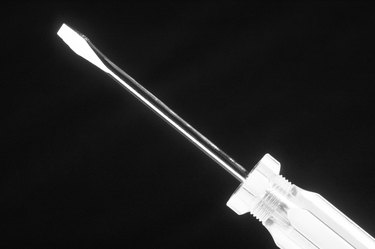
Though many homes have plenty of phone connections installed, adding a new line or updating older homes for extra connections may make installation of new telephone jacks necessary. Wall mount jacks install easily and require only a simple connection to the main phone line. Standard jacks have four wires, divided into two pairs. These pairs each carry one phone line. This is useful if one line is for standard phone services and the second is for Internet or fax.
Step 1
Find a suitable location on the wall to mount the telephone jack plate and electrical box. Refer to other phone jacks in your home to determine a uniform height, and look for a location that will be easily accessible. Placing the box next to a wall stud, which you can locate using a stud finder, will allow you to fasten it in place securely.
Video of the Day
Step 2
Cut a hole in the drywall large enough to accommodate the electrical box to which the phone jack plate will be attached. A saber saw is ideal for this type of cut. The hole should be slightly smaller than the jack plate so it is concealed when the plate is mounted.
Step 3
Route 4-wire phone cable to the location, either directly from the outside phone connection or by splicing a new cable into the existing cable routed through your home.
Step 4
Install the electrical box into the hole, securing it to a stud if possible, and pull the phone wire into the box. Strip the outer sheath to reveal the four inner wires.
Step 5
Connect the colored wires to the matching color-coded screws on the back of the jack plate, and tighten the screws onto the wires. A typical 4-wire jack will have red, green, black and yellow connections.
Step 6
Secure the jack plate to the electrical box, using screws.
Tip
Many homes will be wired, with phone lines already in the walls for easy connection of new jacks. Consult your contractor for locations of existing wire.
Warning
Though the electrical signal carried by phone wires is typically low and safe, there is a jump in voltage if the phone line rings, and this could cause a shock. Consider disconnecting the phone line before installation of a new jack.
Video of the Day