Things You'll Need
Cricut machine
Cricut cutting mat
Cricut cartridge
Scrapbooking paper
Cricut spatula
Adhesive or glue
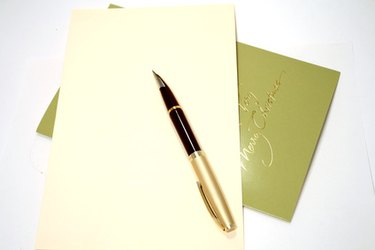
Homemade cards and envelopes add a special touch to any occasion or celebration. Using a Cricut machine, multiple envelopes can be created at a time. Many different Cricut cartridges feature envelopes, including Wild Card, Plantin Schoolbook and Beyond Birthday.
Step 1
Choose a Cricut cartridge with a card and envelope feature.
Video of the Day
Step 2
Insert the cartridge into the Cricut machine and place the corresponding rubber key overlay onto the keyboard.
Step 3
Turn on the Cricut machine.
Step 4
Place paper on the Cricut cutting mat, properly aligning the edges with the indicators on the mat.
Step 5
Press the "Load Paper" button on the keyboard.
Step 6
Press the key with the envelope you wish to cut. On certain cartridges, the envelope may be a "Shift" function feature.
Step 7
Select the size you wish to print. Envelopes are sized to fit the card to the size you choose. For example, if you have a 5-inch card, go ahead and print a 5-inch envelope. The Cricut automatically sizes the envelope to fit a 5-inch card.
Step 8
Press the "Cut" button to cut the envelope.
Step 9
Press "Unload Paper" to remove the cutting mat from the machine.
Step 10
Remove the envelope from the cutting mat, using the Cricut spatula.
Step 11
Fold and crease at the notches to form the envelope.
Step 12
Use adhesive to secure the edges of the envelope where they overlap.
Tip
When removing large items from the Cricut cutting mat, be gentle. Try not to lift straight up. This will curl the edges of the project, requiring pressing or weighting down to straighten the curled edges. Envelopes that are a bit too big are always better than envelopes that are too small. Allow extra room for embellishments or other card features that can distort the size of the envelope.
Video of the Day