Things You'll Need
Pencil
Eraser
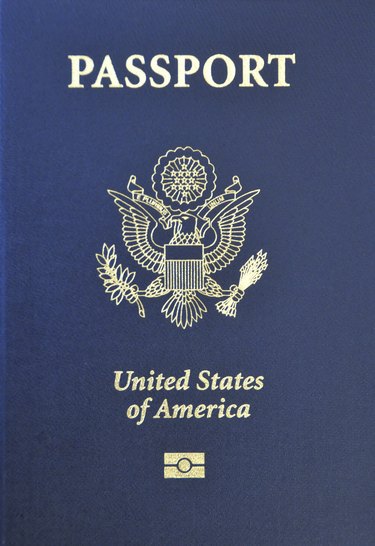
The U.S. passport is considered one of the most credible forms of identification, along with a state-issued driver's license. You provide your current address when you apply for a passport. But unlike a driver's license, a U.S. passport -- issued every 10 years -- does not have your address printed on it. Instead, there's a space provided inside the passport for you to write your address, which you may wish to do in case of emergency.
Step 1
Turn to the page of your U.S. passport entitled "Personal Data and Emergency Contact." This page is located just after the signature page.
Step 2
Write your address in the space provided at the top of the page in pencil. Print the information so that it's legible. Fill in the emergency contact information at the bottom of the page. If your passport is lost or stolen, or any other emergencies arise during your travels, authorities will know where to send your passport or how to contact your family.
Step 3
Erase old addresses from your passport -- and old emergency contact information -- and update the information when necessary. This is why it's important to write in pencil in your passport.