Things You'll Need
Stickers
Plastic-covered twist ties
Cable ties
Scissors
Large clips or a length of PVC pipe
Cable covers
Cable capture device
Modern workstation/desk
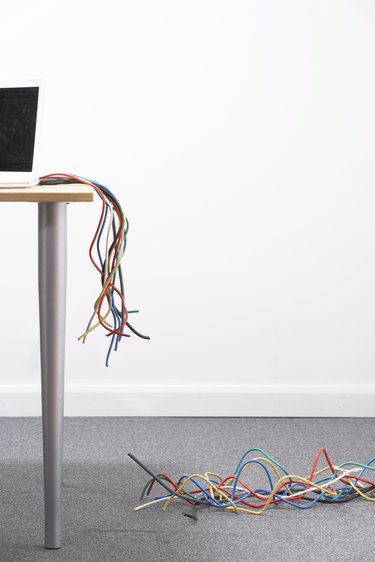
A messy pile of wires is an unappealing sight and a headache to clean, even when relegated to an out-of-the-way corner. In the center of a room, there is nowhere to hide the tangles. Even if you convert to wireless tools, you can't completely escape the need for some cords and main power cables; however, you can reduce the visual impact of wires, if not disguise them completely.
Step 1
Sort your cords. Go through each cord at your desk, and identify to which device it belongs. Remove any orphaned cords. Mark the cords for quick reference with a sticker, dot of nail polish or other visual cue.
Video of the Day
Step 2
Shorten cords that do not require their full length by wrapping up the extra length with a plastic-sheathed twist tie. Save the ties that originally come with your electronic equipment for this use.
Step 3
Move some of your equipment to the periphery of the room. Plug these devices in at the wall. Run their cords along shelving, or hide them behind furniture. Temporarily connect the devices when you need them. With power already provided, you should need to run only a single cable to your computer.
Step 4
Straighten and bundle your cords, cables and wires. Secure them with cable ties that match the color of the majority of the cables. Cut off any spare length of the cable ties. Bundles of cords will look less messy than multiple tangled cables, and the bundles will be easier to clean around. Run the cables down one corner of the least-used or least-visible side of the desk. Use additional cable ties to secure the bundles to the desk leg.
Step 5
Install a series of clips, a length of PVC pipe or horizontal container along the underside of the back of your desktop. Use the clips or container to suspend wire bundles out of view, along the length of the desk.
Step 6
Use camouflage. Several products hide and disguise cables. Cable capture devices have the capacity to sort and store cords for several devices in a single container. The containers range from a mouse-sized option to a multi-tiered unit. Fill the spools with your cords, stack the units and place them on the floor or mount them beneath a desktop out of sight.
Step 7
Purchase a modern workstation specially made to house electronic equipment with holes in the work surfaces and compartments to allow cords to pass unseen through the desk interior. These pieces often have cubbyholes designed and sized to house computer equipment and holes with inset plastic guards to prevent damage to cords.
Video of the Day