Things You'll Need
Cardstock
Printer
Scissors
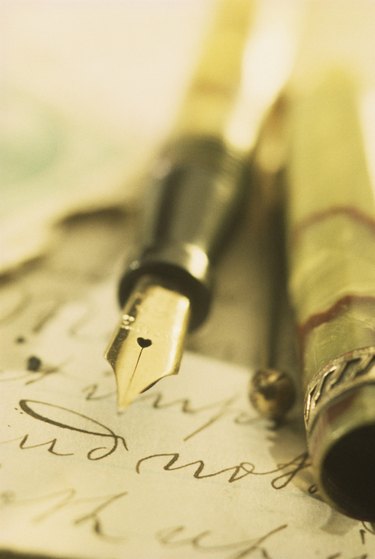
A bride can save money, time and hassle by making her own gift registry cards. Do-it-yourself wedding registry cards are customizeable and, if the number of cards needed increases, brides don't have to worry about missing out on bulk order deals. With only a few materials including a computer, word processing software and cardstock, brides and her helpers can print out their own cards.
Step 1
Open a Microsoft Word 2010 document. Locate the "File" tab at the top left of the screen. and click on it. A drop down menu will open. In the menu, locate the tab that reads "New." Click on that tab.
Video of the Day
Step 2
Scroll down the pop up that appears labeled "Available Templates." In the middle of all of the options for types of documents to create, find the tab that reads "Cards," and click on it.
Step 3
Scroll through the options for different types of cards until you find the option that says "special occasions." Click that tab and locate the search box that appears at the top right of the pop up. Type in the words or variations of the words "registry." Scroll through the options that are available on Microsoft Word 2010 or download other options. Select the template that you like best.
Step 4
Customize your registry card on the Word document. Double click on the words that you would like to change. For example, the template may say "Bride And Groom" across the top. Double click on these words and type in the names of the bride and groom instead. Do this for the rest of the template, adding your wedding date, the names and addresses of the stores on your registry list and contact information.
Step 5
Save the changes you are making to the template by clicking the "File" tab and then the "Save As" tab. Place cardstock into your printer and print one sample of your registry. If you like the sample, print as many as you need. If you make changes, print another sample, and then print all of your cards.
Step 6
Cut out the printed cards.
Video of the Day