Things You'll Need
Electronic device
Lithium batteries or lithium-ion battery pack that match the original NiCads

Replacing NiCad batteries with lithium batteries can be as simple as popping out the old ones and putting in the new ones or as complicated as having a battery pack custom made for the job, depending on the type of lithium battery and the application for which you use it. NiCad batteries are rechargeable while lithium batteries are disposable and not designed to be reused.
Lithium Batteries
Step 1

Remove the standard-sized nickel cadmium (NiCad) batteries from your battery-powered device. Standard lithium batteries will come in the same sizes, like AA, AAA, 9 volt, C or D cells.
Video of the Day
Step 2
Select a disposable lithium battery in a size that matches the original NiCad batteries. Most regular lithium batteries are not rechargeable and can be treated as any ordinary disposable battery.
Step 3
Insert the batteries into the device. Make sure you have them turned the right direction as indicated in the battery compartment.
Step 4
Close the battery compartment.
Video of the Day
Lithium-Ion Batteries
Step 1
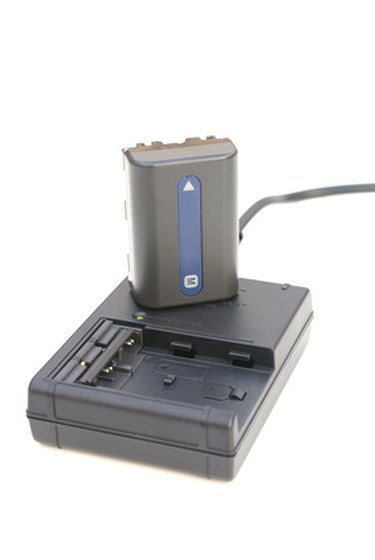
Remove the NiCad battery pack from your rechargeable phone or other electronic device. Lithium-Ion batteries are generally not made in standard sizes, but come in specialized rechargeable battery packs designed for devices that charge the batteries in place, like cell phones and computers.
Step 2
Check the size of the pack, the voltage and amperage put out by the pack. If you cannot find a standard pack, many battery stores will create a custom lithium-ion battery pack for you. Be sure the new lithium battery pack you purchase matches the old one.
Step 3
Charge the lithium-ion battery pack if you have an external battery pack.
Step 4
Connect the battery pack to the device and insert the pack. Lithium-ion batteries tend to outlast NiCads in most applications. Check the owner's manual for your device to make sure you can replace the original NiCad pack with lithium-ions. Not all devices using NiCad battery packs can use lithium packs.
Step 5
Charge the lithium-ion battery pack inside the device if it was not charged when you inserted it. Allow the full charging time to pass before using your electronic device if this is the first time the battery has been charged.
Tip
Normally you cannot switch between a NiMH or NiCad battery and a lithium-ion battery in a digital camera. Most use standard sizes and you can use lithium batteries, but do not attempt to recharge them. Some electronic devices, like cell phones, are designed to use either NiCads, nickel metal hybrids (NIMH) or lithium-ion batteries. Check your owner's manual.
Warning
Do not attempt to recharge standard lithium batteries. Do not use lithium-ion batteries in devices not made to use them. Recycle old lithium batteries. Do not incinerate lithium batteries–they can explode.