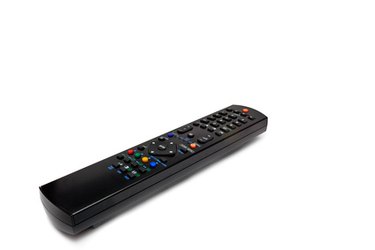
A service for the hearing-impaired, closed captioning translates the audio portion of movies and television programs into text that streams on your television's screen. The feature is also useful to turn on if you don't want to disturb others while watching TV or when having a party/event. Your Toshiba television lets you turn closed captioning on and off as well as receive closed captioning in another language, if available.
Turning on Closed Captioning–Using the TV Panel
Video of the Day
Step 1
Turn on your Toshiba TV and select a program you want to watch with closed-captioning.
Video of the Day
Step 2
Press the “C. CAPT” button below the screen on the front of your Toshiba television until the wording “CAPT 1” appears on your TV's screen. Closed captioning is now on.
If your Toshiba TV doesn't contain an “C. CAPT” button, skip to the “Turning on Closed Captioning–Using the Remote” section.
Step 3
Press the “C. CAPT” button again to select “CAPT 2” and turn on closed-captioning that maybe available in another language.
Step 4
Press the “C. CAPT” button again to select “OFF” and turn closed captioning off.
Turning on Closed Captioning–Using the Remote
Step 1
Turn on your Toshiba TV and select a program you want to watch with closed captioning.
Step 2
Press the “CAP/TEXT” button on your TV's remote control until “CAPTION CH1” appears on the screen. Press the “1/2” button on your remote control to turn closed captioning on.
Step 3
Press the “CAP/TEXT” button again to select “CAPTION CH2.” Press the “1/2” button to turn on closed captioning that may be available in another language.
Step 4
Press the “CAP/TEXT” button repeatedly until the closed captioning text disappears from your TV's screen to turn the option off.