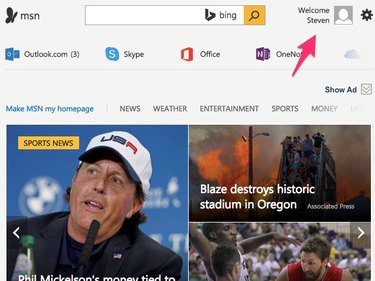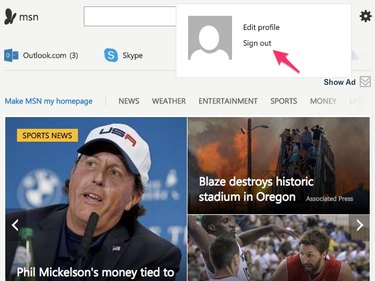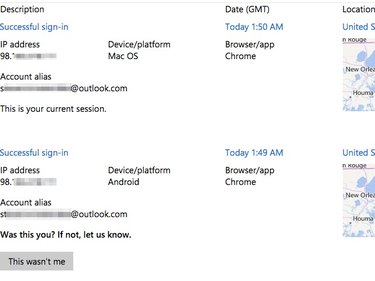You can sign out of Microsoft's MSN service by visiting the home page and clicking the Sign Out button. For added security, the site also lets you check which devices you've signed into the service. If you want to stop using MSN altogether, you can also cancel your account completely.
Logging out of MSN
Video of the Day
If you're logged into your MSN account and someone else needs to use the computer, or if you prefer to log out for your own security, sign out of your account through the MSN home page.
Video of the Day
Step 2
In the pop-up menu that appears, select Sign Out to log out of the site.
Seeing Where You've Logged In
If you can't remember which devices you've used to access MSN, or you want to make sure that someone isn't using your account without your permission, visit MSN's Activity page. You'll see a list of devices that have connected to your account or been involved in other transactions like changing your password, where they're located and when they connected.
If one of the logins doesn't look right, click This Wasn't Me to let Microsoft know and get help protecting yourself from any intruders.
Deleting Your Account Permanently
If you're not using your MSN account or you want to shut it down permanently for some reason, you can do this from Microsoft's Close Account page. The company advises you "tie up loose ends" first, like making sure your contacts know your MSN email will no longer be active and spending any funds stored on the account for spending on Xbox content or purchases from Windows Store or Windows Phone store.
When you close your account, Microsoft will wait 60 days to give you time to change your mind, and then shut down your account permanently.