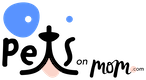Finding the right adoptive family for your pet can be difficult. Petfinder.com allows you to find an adoptive family for your pet who will love, cherish, and care for your pet just as you have. While putting up a pet for adoption can be an emotionally trying time, Petfinder is a simple website that is very easy to navigate and use, and allows you to maximize the amount of people who view your pet adoption ad.
Register.
Before you can list a pet for adoption, you must register with the website. You will be required to enter your birthday, email address, and create a password.
Click "Classifieds."
Click "Post Free Pet Classifieds."
Read the guidelines.
There is a list of guidelines for anyone who wishes to put up an ad for an adoptable pet. Read through them, and if you agree to abide by them, click "Post a free Classified Ad."
Fill out the form.
You will be brought to a page that will allow you to enter information about your pet. You will be able to enter a description about your pet, post a picture, and give potential families an idea of what your pet's personality is like.
Wait.
Petfinder reviews all classified ads before they are posted. Once your ad has been reviewed, it will be published to the website where potential adoptive families will be able to read about your pet.
References