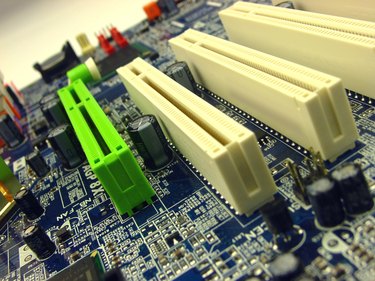
If the CPU is the brain of a computer, the motherboard is the body because it connects all the components of the computer together. Most motherboards come with built-in functionality for audio, video and networking. If you need additional functionality, motherboards include slots to install expansion cards. The slots on a motherboard are either designed for a specific component, such as memory or storage, or designed for general expansion. Typical general expansion slots use either the peripheral component interconnect standard or the PCI Express standard.
Memory Slots
Video of the Day
Most motherboards contain one or more slots to install random access memory. The memory you install must be the type and speed that the motherboard supports. Motherboards with four or more memory slots typically require you to install memory modules in pairs, and each pair of slots is color-coded differently. To install memory, line up the notches on the bottom of the memory with the grooves on the memory slot and press down firmly until you hear a click.
Video of the Day
PCI Express Slots
PCI Express slots hold expansion cards such as a video or TV tuner card. A motherboard might have several PCI Express slots of different sizes: x16, x8, x4 and x1. The number represents the number of lanes the card provides -- the greater the number of lanes, the greater the bandwidth. While you can install any PCI Express card in any size PCI Express slot, you should match the type of card with the type of slot, for example by installing a PCI Express x8 card in a PCI Express x8 slot. A PCI Express x16 card runs in an x8 slot, but it usually runs more slowly than it does in an x16 slot.
PCI Slots
While the PCI standard is the predecessor to the PCIe standard, the two standards are not interchangeable. If you have a PCI card, you must install it in a PCI slot. PCI slots look very similar to PCIe slots, but the PCI slot has a notch at about three-quarters of the length, measuring from the outer edge of the motherboard, while a PCIe slot has a notch at about one-quarter of the length. Older motherboards and motherboards that provide for backward capability with older expansion cards might have PCI slots.
Hard Drive Slots
To connect hard drives to your computer, you might find a group of small rectangular slots, called serial advanced technology attachment slots. Some SATA slots might be capable of higher speeds and are usually colored differently. Connect solid-state drives to the high-speed SATA slots and mechanical disk drives to the lower-speed slots. Older motherboards might have parallel advanced technology attachment slots. PATA slots resemble PCI and PCIe slots more than they resemble SATA slots. PATA slots connect to disk drives as well as CD and DVD recorders and players using a ribbon cable.