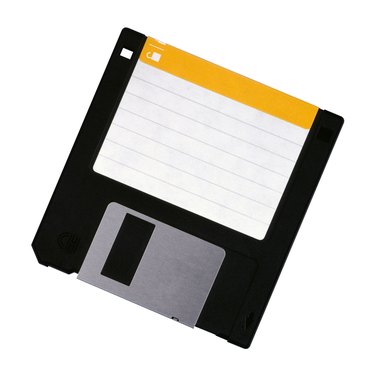
Compressing files on your computer saves disk space on both removable and non-removable drives. The compression process reduces the overall size of a computer file by physically removing data from the file that is repeated or empty. The process then places a flag indicating the removal. The flag takes up less space, but there are disadvantages to compressing files.
Memory Issue
Video of the Day
When uncompressing a file for reading, your computer uses more memory to complete the task. During the uncompressing process, your computer will pause and allocate any free memory to complete the task. You may encounter one or more "Low Resources" or "Out of Memory" errors if your computer doesn't have enough memory. The errors also occur if you have multiple applications running at the same time while your computer is processing the compressed file.
Video of the Day
Speed
The uncompressing process not only uses memory but also processor time. The process is slow and is a disadvantage when you are trying to access a file quickly. The processing time varies due to file size and the method used to compress the file. Also, running multiple applications on your system during the uncompressing process makes the task run longer.
File Size
An increase in file size is another disadvantage of compressing files. In some situations including compressing video and audio files, the file you are compressing cannot be made smaller, resulting in a compressed file that is larger in size than the original file.
Viruses and Malware
Your computer's anti-virus program may not be able to scan a compressed file for viruses and other malware, resulting in your computer being exposed to files that may contain viruses, Trojans, spyware and other harmful programs. These types of programs can destroy your computer. Compressed files from unknown sources should be uncompressed only after a complete scan with an anti-virus program that is capable of scanning the compact files.
File Transfer
If you send a compressed file to someone else via the Internet, email or on a computer network, that person may not be able to open the file if they don't have a program to uncompress it. This disadvantage is easily resolved by including a link to download a free or shareware program to uncompress the file.