
You can send friends and relatives instant birthday greetings using Facebook. There are several ways to send greetings in Facebook – provided you and your friend both have accounts – and there are nearly an infinite number of ways to make your message memorable and fun for both of you.
Ways to Communicate Birthday Greetings
Video of the Day
Using Facebook's Birthday Reminders
On the day of a friend's birthday, you may see a reminder on your Facebook home page, inviting you to send him a birthday greeting. Just click that link and type a message. When you click the Publish button, the greeting automatically appears on your friend's Timeline.
Video of the Day
Posting on a Friend's Timeline
Go to your friend's Facebook Timeline, click the Post icon just below his cover photo and type a message in the Text field. Add a photo or video from your computer by clicking the Camera icon, or copy and paste a link to a video, image or a birthday e-card on another website.
Tagging a Friend on Your Timeline
Tag your friend in a birthday greeting written on your own Timeline. Begin typing your friend's name and then select it when it appears in the drop-down menu. By default, your friend's full name appears. If this is a close friend or relative, just backspace over the surname until only the first name remains. The first name is still a valid tag, just without the formality of a surname. Your friends and his friends will be able to see the tagged post, provided he has not restricted tags on his profile's Privacy Settings.
Sending a Private Message
Send your friend a private greeting using a Facebook Message. You can do this by clicking the Message icon at the top of your Home page, selecting Send a New Message and then entering your friend's name. After typing your bday wishes and adding an image, video or link, click the Send button.
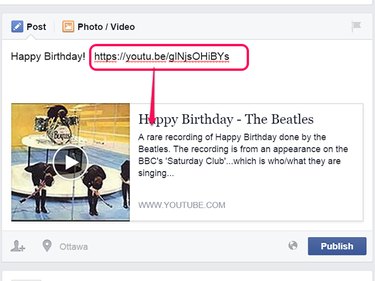
How to Make Your Greeting Memorable
Facebook is primarily a visual medium, so if you want to make sure your friend sees your birthday greeting, add a video or a photo to your message. Birthday cakes and balloons are nice, but if it's a close friend, you can probably find something more personal. Here are some suggestions:
- A link from an animated GIF or video clip from his favorite movie.
- A link to his favorite song on a service like YouTube, Spotify or Pandora.
- A photo of your friend and you together.
- A picture of a wrapped gift, if you have a gift you want to give him.
- A birthday ecard (you can create an ecard using a third party app like Blue Mountain and post it on Facebook).

How to Be Discrete With Your Message
Not everyone likes their birthday to be noticed. If you don't see a birthday reminder from Facebook, your friend probably hasn't made his birthday accessible to Facebook. Take a look at his Timeline to see if anyone else is posting birthday greetings. If no one has, double-check to make sure you have the right date and consider sending a private message instead.
Depending on your friend, even if his birthday is visible to Facebook, he may not want everyone to know his exact age. Proclaiming to the online world that he's just turned 30 may not be what he considers a good way to start a birthday.
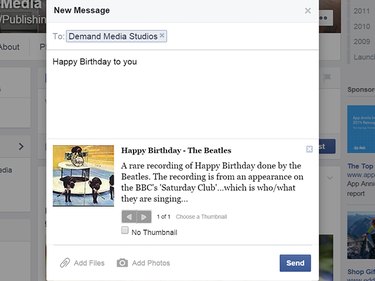
Keep in mind that not everyone visits Facebook daily and people with a lot of friends can be overwhelmed with hundreds of birthday greetings. Don't take it personally if your friend doesn't respond to your greeting. Just let him know you sent him a birthday message the next time you see him.