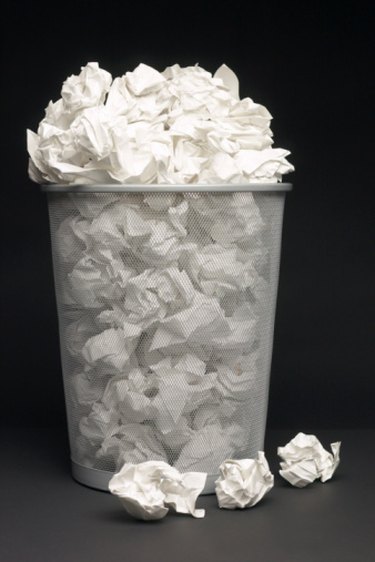
The Recycle Bin is represented by a trash can icon on the desktop. It is basically temporary storage for files and folders that you delete. When you press "Delete," these files are not deleted instantly, but instead moved into the bin. The files can be deleted permanently or restored to their original location.
Facts
Video of the Day
A full Recycle Bin has little impact on the speed of your computer unless it is running out of disk space. If the drive has too much clutter, it takes longer for data to be located, and a general slow down of the system occurs. You might even hear a clicking or tapping sound while the drive feverishly searches for what it needs. If at least 10 percent of free space is left on the drive, emptying the bin is not essential.
Video of the Day
Misconceptions
Emptying the Recycle Bin alone does not magically boost your computer's speed. Many factors determine how fast a computer is, and emptying the bin rarely has much impact. The main components that determine speed are the speed of the CPU (central processing unit), the capacity and speed of the RAM (random access memory), the transfer rate of the hard drive and the video card. The hard drive is the only component affected by a full Recycle Bin.
Tips
To minimize the impact of the Recycle Bin, reduce how much it can hold. Right-click the bin and click "Properties." Type a number in the box that is equal to the number of megabytes you can spare. For example, 8000 would be 8 gigabytes. Another option, "Do Not Move Files to the Recycle Bin," prevents anything from being stored in the bin. Files are deleted instantly, so use this setting at your own risk.
Additional Maintenance
Basic maintenance is required to speed up a computer after it has been used a while. Type "Cleanup" in the "Start" menu search box to open Disk Cleanup. It empties the Recycle Bin for you and searches for other files that pile up over time. Most of the time these files are unnecessary, such as the temporary files left behind after installing a new program. Defragmenting the drive speeds up the computer by putting all of the fragmented files in order. This reduces the amount of time it takes for the drive to access files.