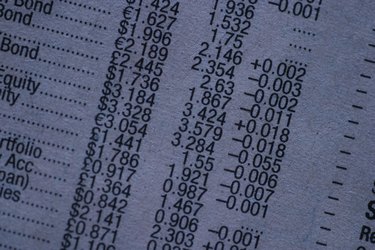
"Tabular format" is simply information presented in the form of a table with rows and columns. Most office productivity software programs, such as word processors and spreadsheets, include tools for entering text and data in tabular format. You can then enhance the appearance of the table by adjusting fonts, borders, backgrounds and other visual features.
Tabular Format
Video of the Day
A data table is a neat and convenient way to present a large body of information that includes repeating data elements. For example, each entry in a list of company clients contains the client's name, title, address, phone number and other identifying information. This information can be listed in tabular format -- that is, in rows and columns -- by using separate columns for each data element. Columns are usually identified with headers such as "Client Name," "Street Address" and "Email Address," and each row contains all the information for a single client.
Video of the Day
Word Processing Tables
Common word processing programs such as Microsoft Word and Google Docs include a set of commands for creating blank tables, entering data in tabular format and adjusting the overall appearance of the table. The overall size of the table, in terms of the number of rows and columns, is typically constrained by the size of the printed page on which the table will appear. Word processors can also carry out simple commands such as finding the sum of all numbers in an individual column.
Spreadsheet Tables
A spreadsheet program such as Microsoft Excel is specifically designed for creating, managing and presenting information in tabular format. A new spreadsheet is simply a large table with blank cells in which the user can enter information. Spreadsheets are more versatile than word processors in terms of their ability to manipulate large numbers of rows and columns of information. For example, spreadsheets can convert data in tabular format to detailed pie charts, line charts or other types of graphs.
Database Tables
Database software such as SAS works differently than spreadsheets in that data is entered in individual records, and the records can then be presented in tabular format if the user so chooses. For example, in a database of client information, an individual record is created for each client with name, address and other pertinent information. The database can be used to print mailing labels for all clients, identify clients by specific characteristics -- such as, for example, all clients east of the Mississippi -- or present client information in tabular format.