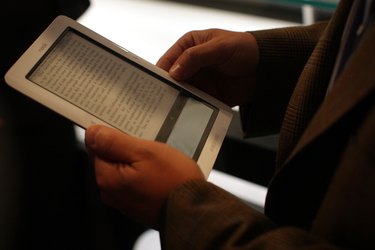
If your Nook is not responding to pressing the power button to turn it on, there could be several possible reasons. To fix the issue and get your Nook up and running, you must troubleshoot the machine. Often, the reason that the Nook will not power on is something simple. A more complex issue may require assistance from customer service.
Charge the Battery
Video of the Day
Charging your Nook's battery may resolve the issue if your Nook will not turn on. When the battery is completely drained, the Nook will not respond or power on until it has been charged. Connect your Nook to the charger and allow it to charge for at least two hours, and up to three hours if the battery is completely drained. After the battery is charged, attempt to power the Nook on once again.
Video of the Day
Reset the Nook
If you know that your Nook has a sufficient charge, and yet it will not turn on, try to reset the machine. To perform a reset, hold down the power button for at least 20 seconds. After 20 seconds, let go of the button and then try to turn the Nook on by pressing the power button for the normal second or two. This action will reset the Nook, which may resolve the problem and allow it to power on.
Reboot the Nook
Rebooting the Nook may be necessary if it is still not turning on. Turn the Nook over and unscrew the back plate to remove the battery. Pull the battery out by sliding your finger below the top of the battery and lifting it up. Keep the battery out of the nook for a half hour, and then replace the battery and screw the plate into place. Try turning on the Nook after the reboot.
Further Troubleshooting
If charging, resetting and rebooting the Nook have not solved the problem, you must call customer service. There may be an issue that you are unable to fix on your own. They can assist you with further troubleshooting, and if your Nook is under warranty, customer service can instruct you with where to take the Nook to have it repaired.