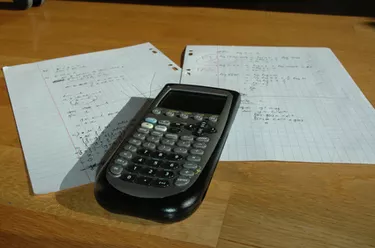
Made by Texas Instruments, the TI-83 Plus is a versatile graphing calculator frequently used in secondary and post-secondary mathematics courses, such as trigonometry and calculus. Given its ubiquitous acceptance among standardized tests, some teachers or professors may require the TI-83 Plus—or another calculator from the TI series—for their classes. Thankfully, if you were required to purchase a TI-83 Plus calculator in high school, you will also find the device's range of capabilities handy beyond the classroom, such as when managing personal finances. For example, you can determine any variable in a compound interest equation.
Solving Compound Interest
Video of the Day
Step 1
Gather all variables you intend to use in the compound interest equation. If you are working through a set of problems for a school assignment, these variables may be in a textbook or worksheet given to you by a teacher. On the other hand, you may be using a financial contract to determine a quicker way to pay off your principal amount. Either way, you will need to know values for the principal amount, final amount, payment amount, the period of time involved (often in years), how often interest is compounded and the interest rate. Chances are you will need to find the value for one of these variables using your TI-83 Plus.
Video of the Day
Step 2
Turn on your TI-83 Plus calculator and access the TVM (Time-Value-of-Money) Solver application by first pressing the APPS button, then 1 for "Finance" and 1 again for "TVM Solver." Your calculator will open a simple application screen of eight lines that you can use to determine any variable of compound interest.
Step 3
Enter all values on the appropriate line. Explained briefly, these are simple illustrations of variables that will appear:
N = Number of times interest is compounded for the life of the problem. To find this number, multiply the term by the frequency that interest is compounded. I% = Interest rate. Note: An interest rate of 4.5 percent is entered as "4.5" and not ".045." PV = Principal value, or starting amount of a loan, investment, etc. Always enter as a negative number (see Tips section). PMT = Regular payment. For example, if you add to an account each month, or pay a certain amount toward a loan each month, the payment amount goes here. FV = Final value, or ending amount of a loan, investment, etc. P/Y = Payments per year. C/Y = Frequency that interest is compounded per year. Note: In the most simple way to calculate compound interest on a TI-83 Plus, the values entered for P/Y and C/Y will be identical (Reference 3). PMT: Make sure to select the box for "END."
In this equation, you will likely solve for one of the above variables. To do so, initially you must press "0" for its value to continue with every other line on the screen. Once you have entered every known variable, return to the unknown variable and press ALPHA > SOLVE (the third function of the ENTER button) to receive your answer.
Sample Problem
Step 1
To ensure your understanding of the compound interest equation on a TI-83 Plus calculator, try a couple of sample problems to which you already know the answer.
Step 2
Try solving for this additional sample problem.
A couple receives $3,000 at their wedding, which they determine they will put in a long term savings account for use on their 15th anniversary. The account earns an interest rate of 4.75 percent compounded monthly. How much money will the couple have from this account when 15 years pass?
Step 3
If entered correctly, your TVM Solver application will contain these values:
N = 180 (15 years x 12 months/year) I% = 4.75 PV = -3000 PMT = 0 (The couple is not adding to their account over time.) FV = 0 (Enter 0 initially; this is the variable you are looking to answer for in the problem. You will return to this line to solve for the variable.) P/Y = 12 C/Y = 12 PMT: END
Step 4
Return to the Final Value (FV) line and press ALPHA > SOLVE. If you entered everything correctly, you will find that the wise couple now has $6,108.65 for a 15th anniversary getaway.
Tip
When entering a PV amount, always do so as a negative number. The TMV Solver program references only the "direction of cash flows," so either PV or FV are going to be a negative number. If you are solving for PV, enter FV as a negative number. Always double-check your answers.