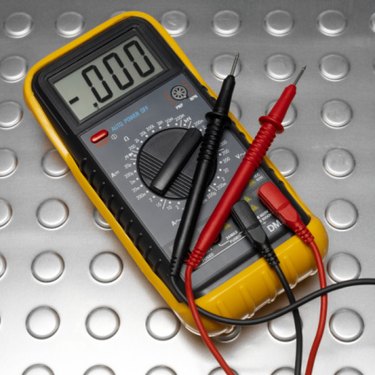
The color of ground wires in the United States is mandated under the National Electrical Code (NEC) and must be green or green and yellow striped. The same applies to the neutral wire which must be white or gray. The live or hot wire isn't mandated, but is usually black, orange and red. Mandated wire colors ensure there is clarity when you need to rewire an electrical item. However, it doesn't always follow that the color of the wire is representative of the way it has been connected to a power supply, as errors can occur. The safest method to determine if a black wire has been wired to ground is to use a multimeter.
Step 1
Turn on your multimeter. Turn the dial or press the appropriate button so it's set to read voltage. Set the voltage reading in the range between 100 and 150 volts; your home electricity supply is between 110 and 120 volts.
Video of the Day
Step 2
Put the metal sensor that is on the end of the red wire from the meter onto the end of the black wire. Put the sensor on the end of the black wire from the meter onto a white or gray wire nearby the black wire you are testing.
Step 3
Read the multimeter display. It reads zero if the black wire is connected to ground and the white wire is connected to neutral. You may see a slight reading; maybe 1 or 2 volts, but this is usual and is merely the impedance in the wires. If the meter reads between 110 and 120 volts the black wire is live. You can check that the white or gray wire is neutral by connecting the red wire from the meter onto the green or green and yellow striped, while keeping the sensor on the end of the black wire on the white or gray wire. The reading will be zero. If there is a reading in the range 110 to 120 volts then you need to get your electrical wiring checked by a competent electrician.
Video of the Day