Reblogging may be the standard way of responding to posts on Tumblr, but it's not the only one. Depending on how the blogs you follow are configured, you may also be able to leave comments on posts directly from within the dashboard. For this option to be available, the blog owner must have enabled replies from people she follows, people who have been following that blog for more than two weeks, or both. Neither option is on by default, and the first is available only for primary blogs.
Occasionally, you may also see Question posts on your dashboard -- posts displaying a comment field. This is an option that can be enabled when creating posts that end in a question mark; you can answer them regardless of whether you follow that blog or not.
Video of the Day
Video of the Day
Leaving a Comment
Step 1
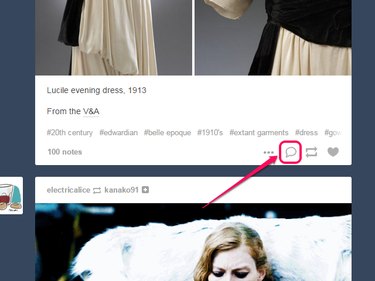
Click the speech bubble.
Step 2
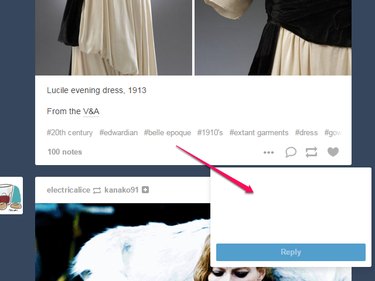
Type your comment in the text field. The comment can be at most 250 characters long.
Step 3
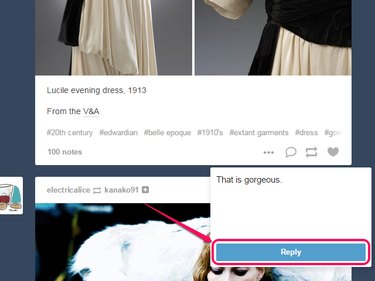
Click Reply.
Answering a Question post
Step 1
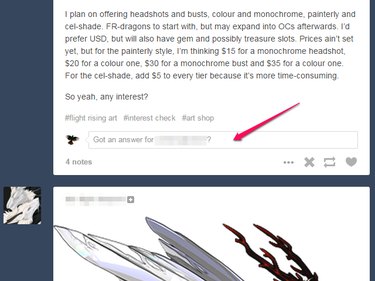
Click anywhere inside the comment field to activate it.
Step 2
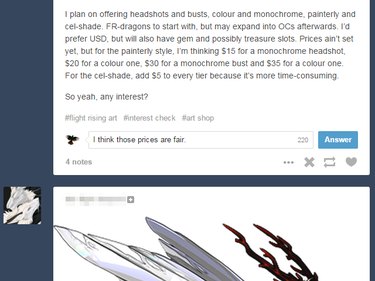
Type your answer in the text field. The answer can be at most 250 characters long.
Step 3
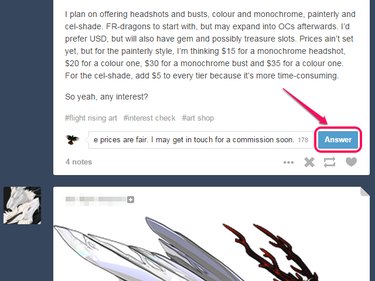
Click Answer.