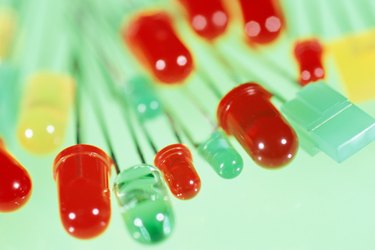
Outdoor coils on heat pump systems freeze when the temperature reaches 32 degrees Fahrenheit. The Ducane heat pump contains a defrost control board that triggers when the outside temperature reaches 42 degrees Fahrenheit to prevent possible evaporator coil freezing. Once the temperature triggers the defrost control board, it runs a defrost cycle every 30, 60 or 90 minutes. If the Ducane heat pump is experiencing problems, the homeowner can check the defrost control board diagnostic LEDs or change the timing pins to trigger more frequent defrost cycles.
Step 1
Open the access panel on the Ducane heat pump outdoor unit using a screwdriver.. The defrost control board is located in the upper left-hand corner of the casing. The control board is oriented to face you, rectangular, and contains diagnostic LED lights and several electrical pins.
Video of the Day
Step 2
Observe the diagnostic LED lights on the right-hand side of the board marked DS1 and DS2. The first is green and the second is red. If both lights are flashing slowly, this indicates normal defrost control board operation. No LED lights indicate a lack of electrical power. If the lights are flashing in an alternating pattern, the system is in an anti-short cycle lockout. A slow red flash without a green LED indicates the system has experienced a low pressure episode. The instance could be singular. If the red light stays on, the system experienced five low pressure episodes during a heating or cooling cycle and shut the system down. A slow green flash or a steady green light without a red LED indicates the system experienced a high pressure episode or five high pressure episodes and shut the system down.
Step 3
Locate the timing pins in the upper left-hand side of the defrost control board. Markings next to the pin setting read "30," "60," "90" and "Test" from top to bottom. A pin should be in one of these holes. If the pin is in the "Test" hole it will not operate under normal conditions. A pin in one of the other holes indicates the elapsed time in minutes before a defrost cycle will start. The standard factory setting is 60 minutes. Unplug the power to the heat pump before changing the pin location.
Step 4
Locate the optional pressure switches on the lower left-hand side of the defrost control board. These switches, if installed, trip like a fuse switch when low or high pressure readings are outside normal operating conditions. If either of these switches are tripped, call a service technician.
Video of the Day