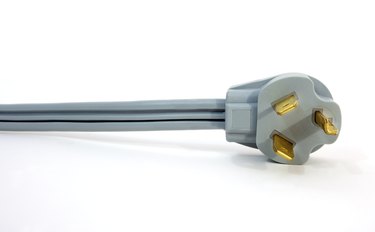
Besides the standard 110-volt outlets in every home and commercial establishment, there is usually one or more 220-volt outlets. It typically serves a large, power-hungry appliance such as a water heater, electric dryer or electric range. Each 220-volt outlet connects directly to the main panel. Branch circuits usually aren't permitted in 220-volt wiring. That means that when wiring a 220v receptacle, you never have to worry about connecting outgoing wires. Your only job is to connect the outlet to power.
You'll find an extra hot wire in the outlet box when you're ready to connect the outlet. It's needed to supply the higher voltage. The hot wires connect to a pair of coupled breakers in the panel which are rated for the current draw of the appliance.
Video of the Day
Video of the Day
The Basics of 220-Volt Wiring
The first thing to remember is that a 220-volt circuit can also be designated as a 250-, 240- or 230-volt circuit. The various designations are the result of voltage variations through the circuit, and they don't matter. For all intents and purposes, they are the same.
The hot wires that come into the panel from the line transformer have a voltage of 240 volts between them, and each connects to a hot bus. Conventional 120- or 110-volt circuits draw power from only one of these bus bars, and a neutral wire leading back to the transformer completes the circuit. When you wire a 220-volt circuit, however, you need to contact both bus bars.
You do this by installing a paired set of breakers, each of which connects to one of the hot bus bars, and connecting a conducting wire to each of them. One of these wires is red, one is black and both are hot. They form a complete circuit, so the neutral wire, which is white, isn't technically necessary. It's usually included in the circuit, though, because many 220-volt appliances have features such as clocks that run on 110-volt power. A 220-volt cable also includes a ground wire, which connects to the ground bus in the panel. This wire, which is bare or green, is a safety measure and a code requirement.
Choosing Wire Gauge
Wire gauge is a measure of wire thickness; the lower the gauge, the thicker the wire. If you're wiring a 220v, 20-amp outlet to run power tools, you can use the same 12-gauge wire you would use for a 110-volt, 20-amp circuit. Remember that the cable must have an extra hot wire. If the appliance draws 30 amps, you need a different type of receptacle, and the cable needs to be 10-gauge. At the store, the cable will be labeled 10 AWG. Continuing the progression, you need eight AWG cable for a 40-amp circuit and six AWG cable for a 50-amp circuit. In all cases, you need three-conductor cable, which actually contains four wires since the ground, although necessary, isn't considered a conductor. Be sure to buy a receptacle and cable rated for the current draw of the appliance.
Connecting a 220-Volt Outlet
All 220-volt outlets – no matter the current rating – have two hot terminals, which are brass, and a ground terminal, which is green. Most also have a neutral terminal, which is chrome. The black and red hot wires go on the brass terminals, and they are interchangeable. It doesn't matter to which of these terminals you connect the wires. The white neutral wire goes on the chrome terminal, and the ground wire goes on the green terminal. Crimp wire lugs to large gauge wires for more secure connections.
If the cable is already connected to the panel when you connect the outlet, be sure to shut off the breakers before you touch any wires. It's a good idea to test the wires with a voltage tester to make sure they are dead. Be careful. You can get a serious shock if you touch a live wire with a tool or your hands.