
BlackBerry smart mobile phones have a history of issues where the phones do not turn on or turn on for a few seconds before they shut off again. A number of troubleshooting options are available. In a worst case scenario, a total reboot of the phone's operating system will be required. Rebooting the system will only take a few minutes and is an straightforward process to complete.
Basic Reset
Video of the Day
Step 1

Remove the battery from the phone. A basic reset is completed by removing the battery from the BlackBerry. Remove the back cover from the BlackBerry and slide out the battery. Disconnect the battery from the phone.
Video of the Day
Step 2

Reconnect the battery to the phone. Put the battery back into place and reattach the cover to the back of the phone.
Step 3
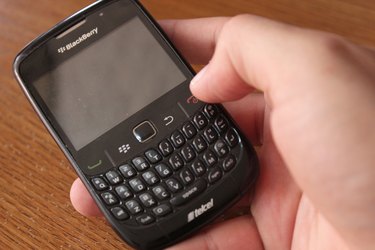
Turn on the phone. If the phone works, a basic reset was all that was required. If this does not work, or if the phone starts for a few seconds and then turns off again, a full reboot of the operating system is required.
Reloading BlackBerry Operating System
Step 1

Load BlackBerry Desktop Software for PC on your computer. Do not connect the phone to the computer at this time. The BlackBerry page is located at Us.blackberry.com and has downloads for PCs and Macs.
Step 2

Access the downloaded file. Go to the C drive of the computer. Click "Program Files," then "Common Files," followed by "Research in Motion" and finally "AppLoader." Click on the "Loader Application" shortcut and press "Next."
Step 3

Remove the battery from the phone. Then connect the BlackBerry to the computer with the USB cable provided with your BlackBerry at the time of purchase. The window on the computer should read "Connection" and then list "Com1."
Step 4
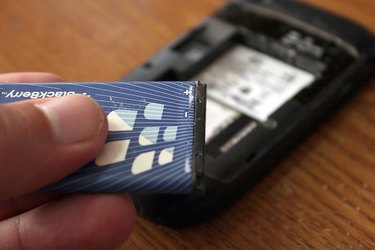
Connect the battery to the BlackBerry. When the list changes from "Com1" to "USB-PIN:UNKNOWN" immediately click "Next." This will keep the phone from repeatedly resetting itself.
Step 5

Select the applications you want to load onto your BlackBerry. Make sure you select your operating system. Click "Next" and then "Finish." The system will then load all your selections onto the phone. A screen will display confirming that the loading has been completed. It is now safe to unplug the phone from the computer. The phone will automatically go into a reboot session. It will take the phone about 15 minutes to complete this reboot.