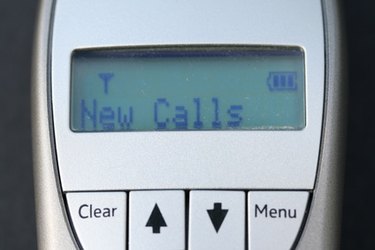
With Panasonic telephones you can block and unblock phone numbers as you choose.
Blocking unwanted calls is perhaps one of the greatest features of modern phones. However, sometimes you might accidentally put a number on your blocked list when you don't want it blocked. If you have a Panasonic phone and this happen, you can put matters right. All you need to do is to get into the blocked call list and delete the number from it.
Step 1
Access your blocked call list. Go to the main menu and scroll down; it should be one of the options listed there. Push the "Enter" key to access the blocked list once it's highlighted.
Video of the Day
Step 2
Scroll down the blocked call list until you find the number that you want to unblock.
Step 3
Highlight the number and delete it from the phone's list.
Video of the Day