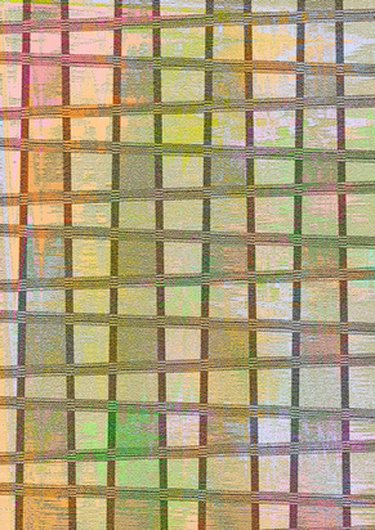
Contact paper, a versatile decorating material, has many uses, from protecting book covers to livening up the doors of kitchen cupboards. A tough, durable, thin, plastic film, it is sold in rolls or by the foot. Whether clear, patterned, or textured, contact paper is a quick way to smarten and protect a tired surface, but it can be tricky to apply. Carelessly tearing off the backing and laying the contact paper on a surface can leave a finished result full of wrinkles, creases and bubbles. Follow a few simple tips though, and you will have perfect, smooth results every time.
Preparation
Video of the Day
Step 1
Make sure the surface to be covered is clean, dry, and free from grease. If the surface is rough or uneven, rub it over with sandpaper to smooth and level it.
Video of the Day
Step 2
Measure the length and width of the surface to be covered, using a tape measure for larger surfaces or a ruler for smaller ones. If the surface shape is an awkward or complex one, sketch a rough outline of it in a notebook and write measurements for each part of the outline on your sketch.
Step 3
Unroll the contact paper on a large, clear work surface. Turn the paper so that its decorative side is facing down and the side with the peel-off backing paper is facing you.
Step 4
Measure and mark onto the backing paper the outline of the shape you wish to cover using a ruler and pencil. Often the backing is marked in squares to help you keep your lines straight and true.
Step 5
Draw a 1/2-inch margin onto the backing paper, all around the shape you have marked out. This will allow for any errors in measurement. Cut around your margin using scissors.
Application
Step 1
Turn the contact paper right-side up and place it on the surface you wish to cover. Do not remove the backing yet. Smooth the contact paper flat and make sure that it will fit the surface properly.
Step 2
Turn back the edge of the contact paper nearest to you without disturbing the rest of the paper from the surface you wish to cover. Use a fingernail to free one corner of the backing paper, then pull more backing paper free until you have exposed around 1/4 inch of adhesive backing. Fold the free 1/4 inch length of backing into a neat flap against the underside of the contact paper.
Step 3
Press the exposed adhesive 1/4-inch section of the contact paper against the surface you wish to cover, using the fingertips of one hand. Work slowly from one corner of the strip to the other, smoothing and pushing the contact paper to avoid wrinkles and air bubbles. With the other hand, pull the rest of the 1/4-inch section of paper taut. Take your time to get this right. If wrinkles and bubbles do occur, gently tease the contact paper free and try again. You should end up with the leading edge of the contact paper smoothly and perfectly applied to the surface.
Step 4
Put the face of the ruler flat down on the top surface of the 1/4-inch piece of smoothly applied contact paper. Put one hand under the loose contact paper and grasp the flap of backing you folded over earlier.
Step 5
Pull the paper flap gently, to draw another 1/4-inch section of backing away and expose the adhesive. At the same time, push the ruler gradually forward over the top surface of the contact paper, working from side-to-side to keep the paper smooth, flatten out wrinkles and expel any air that might get trapped and form a bubble.
Step 6
Continue drawing off the backing and smoothing with the ruler until the whole surface has been covered. Trim off any excess contact paper with scissors.
Step 7
Rub a damp sponge briskly over the newly laid contact paper to ensure that it adheres to the surface at all points.