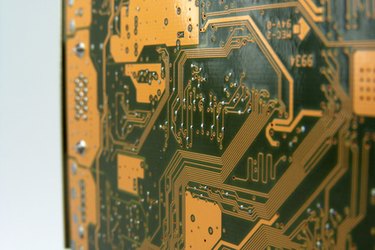
Personal computers require a graphics adapter to send video signals to the monitor. Graphics adapters can be integrated to the motherboard, or they can come as peripheral devices that use either the PCI or AGP configuration. If you have an AGP video card installed on your PC, you must make it the primary graphics adapter, or you will get "Activate AGP for consistency" error messages when running certain video games.
Step 1
Turn on your PC. Press the "Del" key before booting into Windows.
Video of the Day
Step 2
Select the option named "Peripherals" or "Peripheral Configuration" using the arrow keys on your keyboard.
Step 3
Select the "Primary Graphics Adapter" option and press "Enter."
Step 4
Select "AGP" and press "Enter."
Step 5
Save the changes and exit the BIOS. The BIOS lists the key that you need to press to save any changes at the bottom of the BIOS menu. Press that key and then press "Enter."
Video of the Day