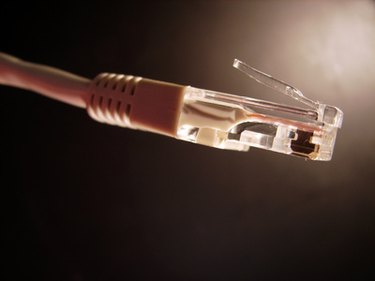
Putty is a program that allows you to connect to a server or another computer remotely. In order to log in to a remote server, you need to provide a user name and password. If you feel that your password is not secure, or simply want to change your password, you can do so in the program itself.
Step 1
Launch Putty. Type in the host name or IP address in the corresponding text box. This is the address of the server you want to log in to and eventually change the password for.
Video of the Day
Step 2
Click the "SSH" radio button below the host name text box. This is the most secure way to connect to a server.
Step 3
Click the "Open" button at the bottom of the dialog box. If you receive a message indicating that the server's "host key is not attached," click "Yes" to continue.
Step 4
Enter your current user name and password when prompted. Press "Enter" on your keyboard after you've entered this information to connect to the server.
Step 5
Type the command "Passwd" after you've logged in. This command allows you to change your password. Press "Enter" after you've entered the command.
Step 6
Type in your old password and press "Enter."
Step 7
Type in your new password and press "Enter." Finally, retype your new password again and press "Enter."
Video of the Day