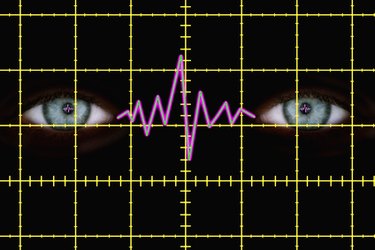
Viewing a grid over a picture helps show spacing.
Photo editing software gives users impressive capabilities to manipulate, polish, and finalize their digital pictures. Laying a grid over a picture can help give a user a structured view of the picture and match up elements to a guideline that gives specific measured markings over the picture.
Step 1
Load the picture into Adobe Photoshop, the industry standard for editing photos.
Video of the Day
Step 2
Click "File>Preferences>Guides and Grids."
Step 3
Set the markings for the grid in the "gridline even" field and choose how frequently the grid lines will appear.
Step 4
Press "OK" to view the grid over the picture.
Video of the Day
references