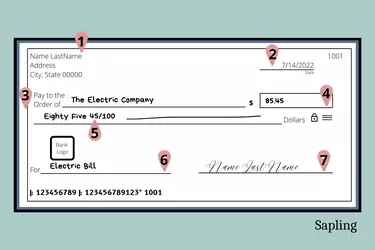
With credit cards, debit cards and smartphone apps, like Venmo, writing checks is less common than it used to be. However, sometimes it's still necessary to draw directly from your bank account using your checkbook. That may be the case even if the dollar amount is less than $1.
You'll need to follow specific instructions if you need to write a personal check for less than $1, also known as cents only. In addition, you can fill out a check for other amounts, including cents, in a slightly different way.
Video of the Day
Video of the Day
How to Write a Cents-Only Check
Just as with any check, you'll need to first write the date and then fill in the payee (where it says "to the order of"). Then, write the payment numbers. Note that two things are different about a check for less than $1: the amount box and the payment amount line.
According to the University of Missouri-St. Louis, the amount box is the small box on the right side of the check. In that space, you will write the amount of money you want to pay, expressed in numerals. Begin by printing zero directly to the right of the dollar sign and then prominently include a decimal point. After the decimal point, write the amount of cents, which should be less than 100.
The payment amount line is where you write the amount of the check in words. Start by writing "zero dollars" or "no dollars." Then, write the amount in cents as you usually would. Most people write cents on checks as "and 45/100." If you typically use another method and your bank accepts it, that's also fine.
Tip
To write a check with cents only, such as for 45 cents, write "$0.45" in the amount box. On the payment amount line, write "zero dollars" or "no dollars" followed by "and 45/100."
How to Write a Check With Cents
Writing a check with cents is similar to writing a check for a whole dollar amount. Start by dating the check on the date line. Use the current date even if the check won't reach the recipient immediately.
According to Bates College, you fill out the "to the order of" section with the full name of the person you're paying. If you're paying a bill or an organization, ask them how they want the check filled out or use the organization's full name. Next, fill out the amount line and amount box. You'll fill in the numeric amount instead of using zero.
The memo line is your space to make a note to either yourself or the payee. You should write your account number to ensure the proper account is credited if you're paying a bill. You can make notes to yourself on this line to help organize your personal finances. Finally, you must always sign your name on the signature line. The bank won't honor the check without your signature.
Other Parts of the Check
You'll notice a few other parts of the check as you make it out, and it's crucial to understand what those are. First, you'll see a number in the upper right-hand corner. These digits form the check number, which is usually three or four digits. It's there for tracking purposes.
The rest of the numbers across the bottom of the check are your bank's routing number and your account number. These tell the financial institution which checking account to draw from.
Common Check Questions
Some FAQs about writing checks with cents include:
Can I Write a Check for Less Than $1?
Yes, you can write a check for an amount equal to or greater than 1 cent. You must round all checks to the nearest hundredth decimal.
How Do You Write a Check for 8 Cents?
If you're writing a check for less than $1, you express that amount as $0.08 or 08/100.
How Do You Write 50 Cents?
You write it as either $0.50 or 50/100.
How Do You Write a Check for 45 Cents?
You would express that amount as $0.45 or 45/100.