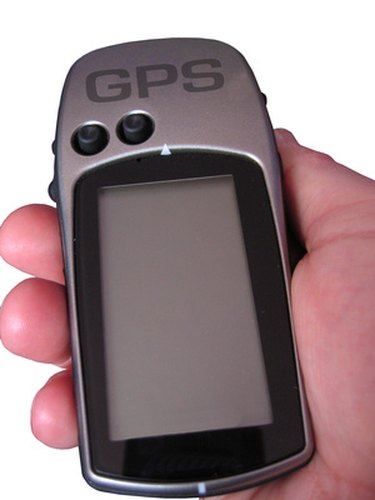
The Garmin nuvi is a car navigation device that uses the global positioning system (GPS) to provide a current location and directions from it to where you would like to go. While the device comes standard with maps of the entire country, there may be times when you need a supplementary map. For example, if you are planning a trip to South America, you could load country-specific maps onto your nuvi device to help navigate while you're traveling. Since navigation devices don't have a lot of file storage space, you may want to delete maps once you don't need them anymore and free up space for additional files.
Garmin nuvi 1100, 1200, 1300, 1400, 1600 or 3700 Series Devices
Video of the Day
Step 1
Connect the nuvi to your computer via USB cable.
Video of the Day
Step 2
Open "My Computer" if you are on a Windows computer. Open the "Garmin nuvi" drive on the desktop if you are on an Apple computer.
Step 3
Open the "Garmin nuvi drive" folder.
Step 4
Open the "Map" folder.
Step 5
Delete the map file you want to remove.
For Garmin nuvi 200, 205, 295W, 300, 400, 500, 600, 700, 705, 800, 805 or 5000 Series Devices
Step 1
Connect the nuvi to your computer via USB cable or insert the secure digital (SD) card into an SD card reader within your computer.
Step 2
Open "My Computer" if you are on a Windows computer. Open the "Garmin nuvi" drive on the desktop if you are on an Apple computer.
Step 3
Open the "Garmin nuvi drive" folder.
Step 4
Open the "Garmin" folder.
Step 5
Delete "gmapsupp.img." This image contains any supplementary maps beyond the original maps. Do not delete "gmapbmap.img" which contains all standard maps including United States and European maps.