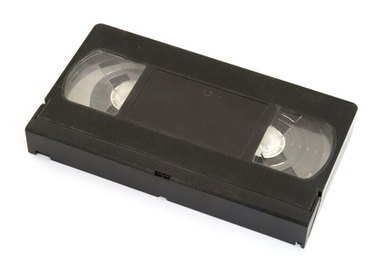
If your video cassette recorder (VCR) will not accept video cassettes, there are a few quick and free procedures to try before seeking outside help. Whether your VCR constantly ejects cassettes or will not even let them inside, the problem often lies in the "feed" mechanisms inside the machine itself, according to a Repair FAQ article by Samuel M. Goldwasser. If these steps do not resolve your problem, you will need to consult a technician.
VCR Will Not Recognize Video Cassettes
Video of the Day
Step 1
Unplug your VCR. In order to test the mechanisms inside the device, you need to ensure that you can maneuver the various switches without the VCR taking over automatically.
Video of the Day
Step 2
Slide a cassette into the VCR slowly until you can see with the flashlight where the cassette catches on a rolling mechanism, known as the "cassette loading mechanism." Remove the cassette and rotate the mechanism by hand in both directions to confirm that it still moves correctly. The cassette loading mechanism catches the cassette and "feeds" it into the VCR.
Step 3
Slide the cassette halfway into the VCR until it catches on the cassette loading mechanism, then plug the VCR into the AC power outlet. If there are no electronic or mechanical malfunctions, this minor adjustment should allow the VCR to recognize the cassette.
VCR Ejects Video Cassettes
Step 1
Rotate the cassette loading mechanism by hand in both directions. If the VCR does not allow the cassette to slide into the tray completely, this mechanism is most likely stuck and needs to be adjusted manually.
Step 2
Look inside the VCR for foreign objects such as small toys, rocks or paper from the cassettes themselves. These objects can jam belts and mechanisms making it impossible for the VCR to complete its cycles.
Step 3
Squirt contact cleaner on the sensor inside the VCR if the cassette ejects and inserts itself continuously. This problem means that the VCR's mechanics are functioning correctly, but the device cannot detect a cassette. If the VCR still cannot recognize a cassette after cleaning, consult a technician.