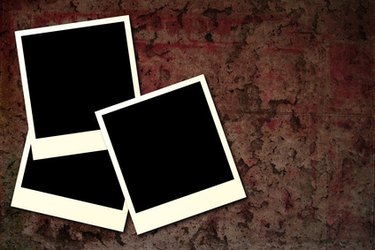
Although the Polaroid 600 series of cameras aren't quite as high-tech as digital cameras, using them can be quite gratifying since the quality of the pictures depend highly on the user's ability to frame a subject and take a photo under the optimum amount of lighting. Polaroid cameras require film to be loaded manually, but once a picture is taken, the photo is ejected immediately and you can see can results right away.
Loading Film
Video of the Day
Step 1
Pull up the flash unit and snap it into place. The flash unit is located on the front of the camera.
Video of the Day
Step 2
Press the button located on the side of the camera to open the film door. If you're looking at the back of the camera, the film door button is located on the right side of the camera.
Step 3
Push the film pack through the film door until you hear a "click." You should hold the film pack by the edges and insert it in the direction labeled on the package.
Step 4
Push the film door back up into place.
Step 5
Wait for the camera to eject the paper film cover.
Taking Pictures
Step 1
Stand 4 to 8 feet away from the subject or subjects you want to take a picture of.
Step 2
Frame your subject or subjects in the camera's viewfinder.
Step 3
Hold the camera still and press the shutter button. If you are facing the back of the camera, the shutter button is located on the right side of the camera. The photo should automatically eject from the camera after you've taken the picture. Do not shake or bend the photo as you wait for the image to appear.
Step 4
Slide the lighten/darken control switch to change how light or dark the next photo is. To lighten a photo, slide the switch to the left. To darken a photo, slide the switch to the right. The control switch is located directly beneath the lens.
Step 5
Place the photo in a warm location, such as your pocket, for the image to appear if the temperature is below 55 degrees Fahrenheit.