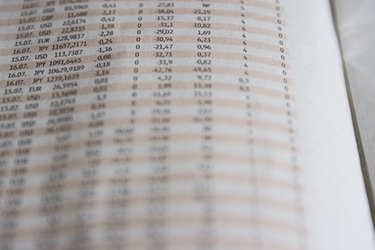
CSV text files are ideal for emailing because of their small file size and multi-program compatibility. CSV files are text files formatted as a spreadsheet with commas separating the values. Because CSV files are text files, they are stripped of formatting such as bold and italics. A Microsoft Access query takes information from the table based on set criteria. Once the query is run, the resulting query table can be exported as a CSV text file.
Step 1
Open Microsoft Access. Select the query in the navigation pane.
Video of the Day
Step 2
Right-click the query and select "Export." Choose the "Text File" option. Export is also available under the "External Data" tab on the top menu bar. Click the "Text File" button in the "Export" box.
Step 3
Place your cursor at the end of the file name and delete the "txt" file extension. Type "csv" and click "Browse" to specify your destination folder. Click "OK."
Step 4
Click the radio button next to "Delimited." Click "Next."
Step 5
Specify your delimiter type: tab, semicolon, comma, space or other. Click "Next" and "Finish."
Video of the Day