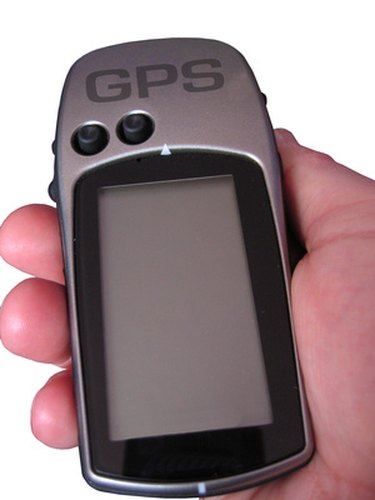
An .xls file is a Microsoft Excel spreadsheet file. A .gpx file is a GPS data file using standard formatting, which can be read with a variety of programs or GPS devices. The data in these files consists of waypoints, routes, and tracks. A properly formatted spreadsheet file can be converted to .gpx format with several software applications.
Step 1
Use ExpertGPS (free trial, see Resources section). This program cannot directly convert .xls to .gpx, but instead accomplishes this task by using the .kml file type as an intermediary (convert the .xls to .kml, then the .kml to .gpx). In addition to its file converting capability, this application allows you to view GPS waypoints laid out over aerial photos and topographical maps.
Video of the Day
Step 2
Use POIConverter (free, see Resources section). In addition to the ability to convert Excel spreadsheet data into the .gpx format, this program supports a wide variety of other "Points of Interest" formats including TomTom overlays, Google Earth Points files, and Garmin Database files.
Step 3
Use GPS Visualizer (free, see Resources section). This is a web-based application, allowing you to convert files without downloading and installing any software on your computer. It has several options to customize your upload, depending on how your .xls file is formatted.
Video of the Day