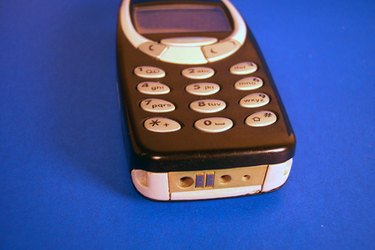
Most carriers use the same key for skipping messages.
Skipping a voicemail message allows you to quickly go through your messages without having to listen to them in their entirety. When you skip a message, your phone will either save it as old, or keep it marked as new, depending on your carrier. Skipping a message simply involves selecting the right key on your phone while listening.
Step 1
Dial into your voicemail and enter your password.
Video of the Day
Step 2
Listen to the first few seconds of the first message to determine if you want to skip it without deleting it.
Step 3
Press the "#" key to skip the message without deleting it. The phone will take you straight to your next message.
Video of the Day