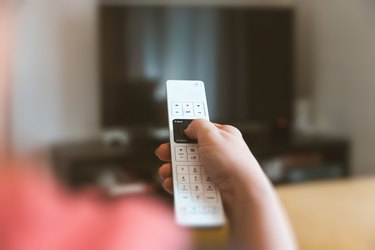
Few things can be as frustrating as failing electronics. This is especially true of a TV, which is often the centerpiece of the house. To fix a Panasonic screen that won't power on, you'll first need to rule out the remote, the power strip and the power cord, but it could be a problem with the capacitor, which may require professional repair.
Panasonic TV Troubleshooting No Power
Video of the Day
TV troubles can be expensive, especially if it isn't under warranty. When a Panasonic TV won't turn on, there are a few basic troubleshooting steps you can take to resolve the most common problems. Fortunately, these things are very easy and require nothing more than a walk across the room and a flashlight, if it's dark behind your entertainment cabinet.
Video of the Day
The first thing to do when your Panasonic TV will not turn on from standby is to check your remote and the power plug. It could be something as simple as dead remote batteries. If you have your TV plugged into a power strip, rule that out as the culprit. If all your troubleshooting steps don't work, check your warranty. You may qualify for free repairs if your TV is within the timeframe restrictions.
Remote-Related Power Problems
If your Panasonic TV won't turn on, the first thing to check is how you're trying to control the power. Since many people use the remote, that's usually the source of the problem. The first thing to test is whether the batteries are dead. This is an easy replacement and if it still doesn't work, you can always put the old batteries back in.
Another thing to check during your Panasonic TV troubleshooting no power is whether something is blocking the signal between the remote and the TV. Try moving closer to the TV and changing the remote position. It's also possible that your remote has gone bad, so the final troubleshooting step should be to discard the remote and try turning the TV on using the power button.
Power Button Power Problems
If you've tried the remote and the TV still won't turn on, the next step in Panasonic TV troubleshooting no power is to check the power cord. If your TV is plugged into a power strip, it may have accidentally been shut off. You can also unplug the TV from the strip and plug it into the wall to make sure your power strip isn't the culprit. You should also check to make sure the connection at the back of the TV is snug.
If your Panasonic TV will not turn on from standby and you've checked the power source, it could be that your TV went into shutdown mode as a protective measure. If this happens, you'll see a blinking power light. When this is the case, disconnect the power cable and leave the TV unplugged for at least three minutes. Once you plug it in again, the issue should resolve itself.
When Repairs Are Necessary
If your Panasonic TV won't turn on and you've tried all basic troubleshooting steps, it could be a more serious problem. Check your warranty to see if you may be able to have repairs done for free. If not, you may need to pay for repairs unless you're comfortable taking a TV apart.
With modern-day flat-screen TVs, there's a frequent problem with capacitors not lasting. If you find your Panasonic TV will not turn on from standby or you hear clicking sounds when it is on, you may have an issue that needs repair. To fix it yourself, you'll need to have a soldering iron and a serious aptitude for working with electrical components. You can find instructions online.