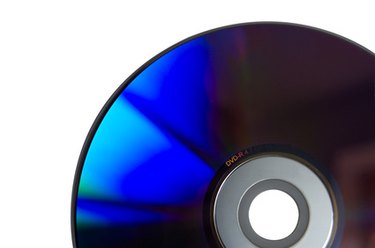
Media players such as Windows Media Player, Real Player, QuickTime Player and iTunes allow users to view and listen to all types of media, including movies. When trying to watch a movie saved on the computer or on a disc, you can select which media player to use to view the file. Some media players can't play certain video files. Although most players can play the most popular formats, such as MP4, AVI, WMV, DivX and even a DVD movie.
Watch a Video on a DVD or CD
Video of the Day
Step 1
Power on the computer.
Video of the Day
Step 2
Insert the disc into the CD/DVD-ROM drive.
Step 3
Click on the media player that you want to view the movie in (e.g., Windows Media Player or Real Player) in the AutoPlay window. The program will open and begin playing the movie automatically.
Watch Movie Saved on the Computer
Step 1
Locate the movie in the save location on the computer.
Step 2
Right-click on the movie file.
Step 3
Select "Open with" from the drop-down menu.
Step 4
Choose a program to open the file in such as Windows Media Player, Real Player, QuickTime Player or iTunes. The movie will open and automatically begin to play in that particular program.