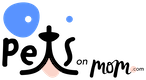A Cat Genie Sani-Solution Smart Cartridge is used in a Genie Cat Box to clean and sanitize Cat Genie Washable Granules. The cartridge automatically releases sanitizing solution needed to decontaminate granules and keep the Genie Cat Box properly working. The cartridge has enough solution for 60 washings. After 60 washings, the cartridge must either be replaced with a new cartridge or refilled with solution. If the cartridge is refilled, it must be reset to allow the device to automatically release solution for another 60 washings. In order to do this, you must purchase a Cat Genie Smart Cartridge Reset Device.
Lay the cartridge down on a flat surface, with the gold strips facing upward.
Switch the switch or lever on the cartridge to the "RESET" option.
Place the reset device on top of the cartridge. The bottom of the cartridge should be seated in the bottom of the reset device.
Press the reset device down with a small amount of force. Press the button to the right of the battery.
Look at the light. If the green light comes on for three seconds, the cartridge was successfully reset. If the red light blinks, it means there was no connection between the cartridge and reset device. Repeat the steps again. If the problem persists, the cartridge may be defective.
References
Photo Credits
-
House Cat image by phizics from Fotolia.com
Writer Bio
Kallie Johnson began her writing career in 2009, contributing to various online publications. She holds a Bachelor of Arts in English from the University of Nevada, Las Vegas. She enjoys writing home and garden topics and considers herself an expert on do-it-yourself home improvement topics.