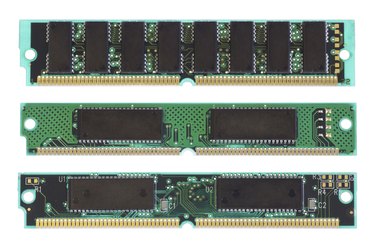
Memory parity errors can be caused by failing hardware or outside elements disrupting how computer memory functions. Fixing parity errors involves removing the outside cause or failing hardware. A memory parity error means that one or more stored data values carries a different value when it's recalled than when it was stored. According to Cisco, parity errors are a type of data corruption. Parity errors offset the charge value and can bring back invalid or incorrect commands for the computer.
Correct Electrical Source Problems
Video of the Day
Resolving parity errors may be as simple as connecting the computer to a different power outlet or replacing the surge protector. The computer's motherboard and power supply have built-in capacitors that can compensate for voltage irregularities, but the component is unable to compensate for poor power continuity. Additionally, the outlet and surge protector should be properly grounded to prevent power-surge damage to the random-access memory, which can cause parity errors.
Video of the Day
Remove ESD and EMI Sources
Electrostatic discharge and electromagnetic interference from nearby objects can cause infrequent, or "soft," parity errors. You can work around ESD and EMI by increasing the distance between the computer and the disruptive source. Power cables, power distribution units, lighting systems, power supplies and power generators are common ESD and EMI sources. Additionally, nearby magnets can cause parity errors.
Adjust RAM Timing
Incorrect RAM timings can overload the capacitors and create parity errors in a computer when the CPU can't access the RAM fast enough, according to Microsoft. Timing-caused parity errors do not always show up when Windows first loads but rather several minutes into operation. Modern computers are able to work with RAM modules with different ratings by running at the slowest module's fastest speed, which means memory parity errors from bad RAM timing are usually caused by user tampering. You can resolve the problem by returning the RAM timing to the initial setting. Alternatively, you can load the "Safe" or "Default" BIOS settings to troubleshoot.
Remove or Replace RAM Modules
If you recently installed new RAM in the computer, try removing the new modules -- replace new modules with old ones if needed -- and running the computer normally. If the parity error goes away, the problem is with the new RAM. However, it's possible for existing RAM to wear out over time and start producing parity errors. According to defunct computer manufacturer DEW Associates Corporation, RAM designates binary values by rounding an individual memory transistor's electrical charge to full or empty for "1" and "0" values, respectively. The term "cell leakage" refers to a bad memory cell that leaks electric current into a neighboring cell, which in turn offsets the electric charge and changes the stored value. RAM modules with leaking cells can't be repaired and should be replaced.