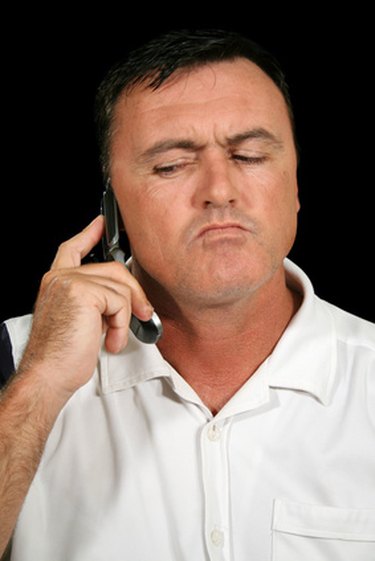
If your T-Mobile phone has been stolen, there is a way to at least track the numbers that have been called. There is no need to buy expensive GPS software. With a little research and investigation, you can keep track of your T-Mobile phone after a theft.
Step 1
Log onto the T-Mobile website. This will only work if the phone has already been registered for online use. Look at the top right corner for the log-in box. The log-in procedure will consist of the 10-digit cell phone number and a password.
Video of the Day
Step 2
Proceed to the recent use tab. Upon logging in, the default tab will be on “Monitor Use,” located in a left-aligned blue box. Click the button labeled “See recent use” at the bottom of the box. Select the line for the phone that has been stolen. If there is only one line for the account, it will already be selected.
Step 3
Choose the "Minutes" tab to view recent calls. The first tab centered in the middle of the page is the “Overview,” which will only show how much service has been used. The next tab, labeled “Minutes,” will show the actual calls.
Step 4
Look at the last calls made. The default view of the minutes starts with the date and then the time. However, there is a two-hour delay with T-Mobile’s recent account use. If the phone was detected stolen within the day, scroll down to track the earlier calls. If the phone was recently stolen, the first number seen is the number to start at.
Step 5
Determine who the number belongs to. There is a chance the phone numbers called or received may be known. In this instance, call the number to see if the location of the phone is in good hands. If the numbers are strange, contact T-Mobile to report the phone stolen. Consider going to the police with the phone number to report the theft.
Video of the Day