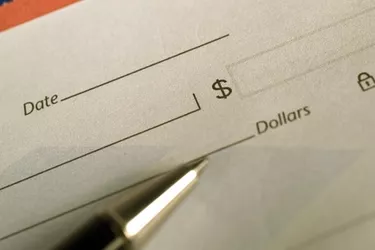
With the banking fees constantly increasing, the cost of checks has become quite expensive and can put a dent in your budget. Your bank may not offer free checks, and perhaps you want to save the cost of buying checks. It's very easy to make and print your own blank checks, so you can save the extra money. Printing your own checks is easy to do within minutes.
Step 1
Find check printing software. Check printing software normally has templates of checks and the security text needed to add your account number at the bottom.
Video of the Day
Step 2
Purchase the appropriate blank checks. You can find blank checks at any office supply store. There are two sizes of checks--personal and business. Make sure the blank checks are compatible with your printer.
Step 3
Open your software. Most software programs have a user-friendly interface that asks a few questions on setting up your blank check. The questions will ask for your name, address, account number and so forth. You can leave the "Pay to the order of" and the "Dollar amount" fields blank.
Step 4
Review a print preview of the check on your computer. Go to the "File" menu and select "Print Preview." Place the blank check form into your printer feeder and select "Print." Your blank check will be printed.
Warning
Never include your Social Security number on checks.
Things You'll Need
Blank checks
Computer
Printer
Video of the Day