FTP stands for "File Transfer Protocol" and is a way to share files over a network. An FTP server stores the files, and a piece of software called an "FTP client" is used to connect to the server to download or upload files. There are stand-alone FTP clients specifically written for this purpose, or FTP may be bundled into another piece of software, such as a web-editing tool, which uses FTP to transfer files to the web server. A web browser can also serve as an FTP client.
Step 1
Launch the web browser application.
Video of the Day
Step 2
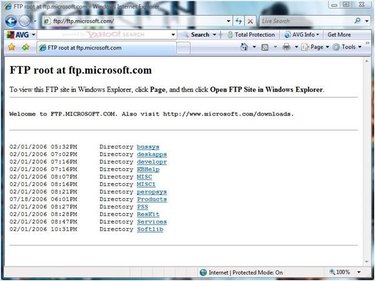
Type the FTP server address into the URL location box, starting with the ftp:// prefix.
Step 3
Enter a username and password if the FTP site is secure; a login box appears.
Step 4
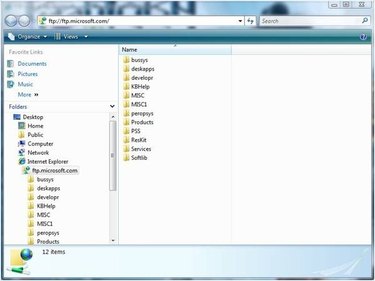
Click the "Page" button if you're using Internet Explorer to access the FTP site and choose "Open FTP Site in Windows Explorer" if you wish to work with the files on the FTP site in the Windows Explorer interface.
Step 5

Install an FTP client application on your computer. Many are available for download, and they operate in the same way. The example shown here is the FTP client Fetch that has been available for the Macintosh since 1989. A client for Windows that has been around since the mid-90s is WS-FTP from Ipswitch, Inc.
Step 6
Double-click the FTP client application to open it.
Step 7

Type the domain address of the FTP server in the server or location box of the FTP client. If the server is secure, also enter a username and password to gain access to the server.
Step 8
Click "Connect." You will be logged in to the FTP server, and can now upload and download files if the server administrator has set permissions for those actions.
Video of the Day