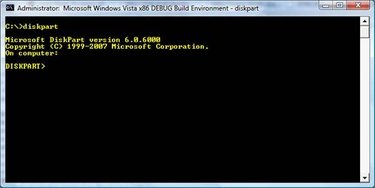
Most companies reserve an area on the primary hard drive to store a recovery utility program and/or diagnostic tools. This reserved area is in the form of a hidden partition. When looking at a hard drive by normal means, the user may not see this hidden partition. In some cases, a drive letter is not even assigned to the hidden partition. In fact, these hidden partitions cannot be deleted by normal means, either. The Diskpart command-line utility allows a user to remove these hidden partitions.
Step 1
Click on the "Start" menu.
Video of the Day
Step 2
Type "Diskpart" in the command prompt. You must have administrator access to do this.
Step 3
Type "List disk" at the Diskpart command prompt. This will show the user all of the available hard drives.
Step 4
Choose the hard disk with the partition you want to change. Typically this will be the primary hard drive, which is represented as Disk 0.
Step 5
Select "Disk 0" if Disk 0 is the hard drive needing to be altered. The message "Disk 0 is now the selected disk" will appear and take the user back to the Diskpart command prompt.
Step 6
Type "List partition." This command will display all of the partitions on the hard drive selected.
Step 7
Type "Select partition 2." Select partition is the command and the number 2 is the partition needing to be deleted. The number 2 in this case is an example. The user must decide which partition is to be deleted, but it is typically partition 2. The user best choose wisely when making this decision. Deleting the partition will delete any and all data that is stored on that partition.
Step 8
Type "Delete partition override." This command is overriding the safeguards that prevent a user from deleting partitions. Again, deleting the partition deletes all data on that partition. If the OEM (Original Equipment Manufacturer) has stored the recovery program utility on the partition, there may be no way to properly restore the computer to the manufacturer's defaults.
Video of the Day