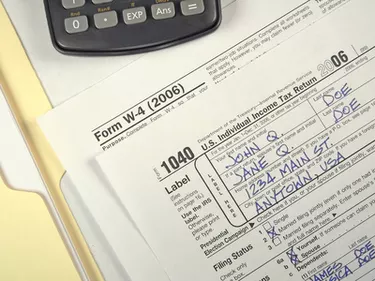
Federal income tax returns are ultimately the responsibility of the person for whom they are filed, and in most cases that person must sign them himself. However, there are some cases when that is impossible, and you may have to sign for another person. Examples of times you may need to sign for someone else include situations when the taxpayer is ill, injured, mentally unfit or deceased.
Step 1
Sign your spouse's name, if he or she is unable to sign due to injury, disease or deployment in a combat zone. Next to your spouse's signature write "by [your name], husband (or wife)." Attach a dated statement that includes the number of the form filed, year and the reason your spouse could not sign the tax return herself.
Video of the Day
Step 2
If you are the taxpayer's legal guardian, you may sign the tax return without an attached statement. In this case write "by [your name], guardian" after you sign his name.
Step 3
Sign the tax return as the executor of the person's estate if the taxpayer is deceased. In this case you will file the normal Form 1040 and will include a note that the taxpayer is deceased.
Step 4
Sign the tax return using power of attorney if you have it. To sign using power of attorney you will need the person to fill out Form 2848, granting you this power. In addition to allowing you to sign the tax return on his behalf, this will also allow you to represent him before the IRS in any matters related to the tax return for that year, such as an audit.
Step 5
Sign on behalf of your dependent child if she is not old enough to sign herself. This requires no special documentation or statement. You may need to sign for a dependent child if she is earning interest on investments that have been made on her behalf.
Things You'll Need
Taxpayer's return
Form 2848 (if using power of attorney)
Video of the Day