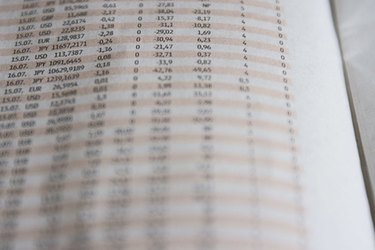
The Excel spreadsheet format is ideal for creating log books. File size is almost unlimited, so there are no restraints on how much information you need to track. Use the first row as a header, and a column for each type of information you are tracking.
Step 1
Open a new Excel file and place the cursor in the A1 cell, in the uppermost left corner of the spreadsheet.
Video of the Day
Step 2
Type the item you will be tracking, for instance, if you are logging names for registration, type "Name" in the A1 cell.
Step 3
Cursor across to the left to the next cell, B1, and type another type of information you are tracking, such as date.
Step 4
Continue across the top row, inserting the title of each piece if information you are tracking in the log.
Step 5
Format the spreadsheet by adding color or borders to make the information easier to see. Either click and drag the cursor over an area, or click on the letter at the top of the column to highlight the entire column. Next, click on the area of the "Borders and Shading" area of the formatting palette to see your options. (If you don't see the formatting palette on screen, click on "Toolbox" at the top of the Excel window.) One click on the color palette, for example, applies that color to the highlighted area.
Video of the Day