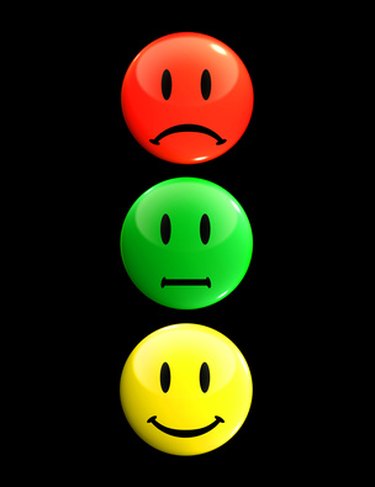
Skype is a versatile, easy to use instant messaging service and Voice over Internet Protocol (VOIP). In other words, you can use Skype to make phone calls. You can also use skype for transferring different kinds of files from one computer to another. Among one of the more popular features of the software are the smileys, which come in many different varieties. It is even possible for Mac users to generate their own customized smileys.
Step 1
Right click the Skype application and choose "Package Contents." Go to "Resources/Emoticons."
Video of the Day
Step 2
Add your picture to the animated emoticon set folder or the emoticon set folder. In the animated folder you must save the file as a .gif, in the emoticon folder as .png.
Step 3
Open "emoticons.plist" with the property editor.
Step 4
Add an entry fpr for your smiley. Name the object as the file name with .gif in the animated folder and .png in the regular folder. Add the strings that you want to appear as the smiley and array the name equivalents. Create a boolena and name it hidden. If you have difficulty with the programming aspect you can check the entries of the other smileys for examples.
Step 5
Save and relaunch Skype.
Video of the Day