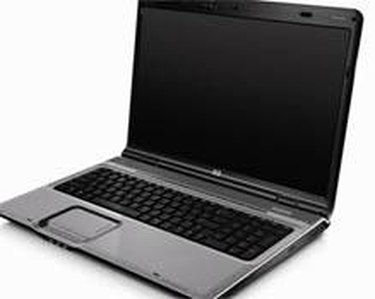
The LCD screen on a laptop is frequently the first component to experience problems. Although opening a laptop to replace or repair internal components is more difficult than with a normal desktop, it can still be done at home by the average computer user with the time and patience to do it.
Step 1
Power down your laptop, remove its power cable and then flip the whole unit over so that the bottom is facing upward. Press down on the raised battery latch and slide it away from you to pop the battery out of the laptop.
Video of the Day
Step 2

Locate the small pieces of rubber that cover the screen screws located along the edges of the screen. Use your fingernails to pull the rubber stoppers off of the screws.
Step 3
Take a standard Phillips screwdriver and remove all of the screws that were underneath the rubber stoppers. Pull the plastic or metal bezel away from the screen that was held into the place by the screws and set it aside.
Step 4
Use the screwdriver to take out the two screws on the top and two screws on the bottom of the actual LCD screen itself.
Step 5

Pull the screen out and set it down gently on a clean and stable surface. Unplug the small cable that is connected from the laptop to the motherboard to completely disconnect the screen from the laptop.
Video of the Day