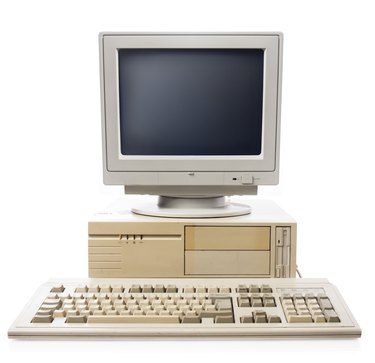
Old PCs relied on command-line procedures more than modern machines do.
Image Credit:
fergregory/iStock/Getty Images
Most computer applications operate from within an application window, but this was not always the case. Early computer programs were managed through the use of a command line interface, a method of control that is still available on modern computers. On a Mac computer, the command line interface comes in the form of the Terminal application. On a Windows 7 computer, the Terminal equivalent is the Command Prompt program.
Step 1
Click the "Start" button to open the Start menu.
Video of the Day
Step 2
Open the "All Programs" menu, followed by the "Accessories" option.
Step 3
Select the "Command Prompt" option from the "Accessories" menu to open a command-line interface session in a new window on the computer.
Video of the Day