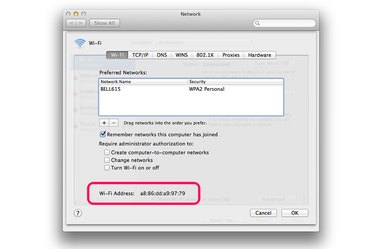
When you connect a computer to a network for the first time, you may be asked for your computer's MAC address. MAC is an acronym for "Media Access Control" and applies to any device connecting to a network -- Windows and Apple alike. A MAC address is a 12-digit alphanumeric code that is unique to each network adapter. A MacBook Pro has one address for its Ethernet adapter and one for its Wi-Fi adapter. You can find either address in System Preferences in OS X Mavericks or Yosemite.
Step 1
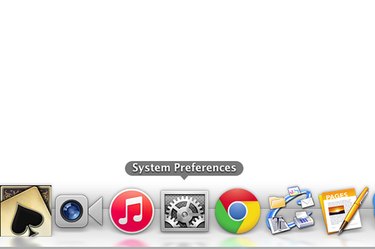
Click the "System Preferences" icon in the MacBook's dock. If you removed it, select "System Preferences" from the Apple menu at the top of the screen.
Video of the Day
Step 2

Click the "Network" icon in System Preferences. The icon looks like a globe.
Step 3
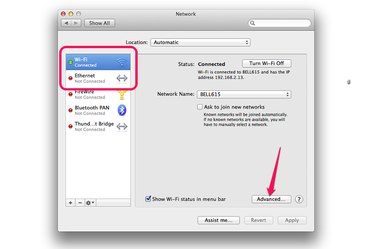
Select "Wi-Fi" to find your MacBook's wireless MAC address. If you're connecting to a network with an Ethernet cable, click "Ethernet" instead. For either connection type, click the "Advanced" button.
Step 4
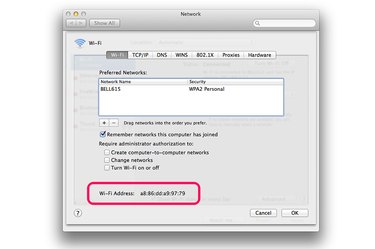
Click the "Wi-Fi" tab in the Wi-Fi window. Your MacBook's Wi-Fi MAC address is listed at the bottom of the window as the "Wi-Fi Address."
Step 5
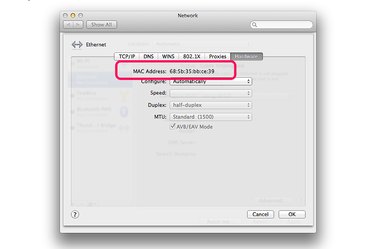
Click the "Hardware" tab in the Ethernet window. The Ethernet MAC address is listed right below the tabs.
Video of the Day