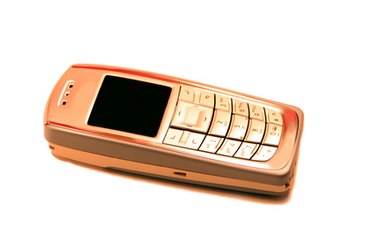
Cell phones are powered by batteries, which must be recharged every so often. After a while, the battery in your cell phone may no longer hold a charge. If this happens, you will need to replace the battery. There is a way to test whether your battery has a strong charge, a functional charge, or no charge at all. You can do this with a device called a multimeter (which measures volts, amperes, watts, and ohms). You can purchase a multimeter at an electronics store or on line--as of 2010, they range in price from as low as $15 for simple usage like checking a cell phone battery.
Step 1
Turn your cell phone on and check the bars in the corner of your screen. If you only have one bar, its time to charge your phone. If your battery has been working well, recharging it is probably all you need to do.
Video of the Day
Step 2
Flip your cell phone over and remove the battery if you have been experiencing low-battery problems even after recharging. Locate the metal contacts on the battery.
Step 3
Look at the label on the battery to see what the voltage number is for your particular battery. The normal top voltage for a cell phone battery is 3.4 to 4.5 volts. Also see if the battery shows the optimum amperage (milli-Amp hours or "mAh") which can be around 900 mAh.
Step 4
Turn on your multimeter and place the red (positive) wire contact on the "+" contact on your cell phone battery. Then place the black (negative) wire contact on the "-" contact on the battery.
Step 5
Read the meter. If the meter reads 3.0 volts or higher, your battery is pretty much fully charged. This means that your battery is still in excellent condition. If the meter reads between 2.4 and 2.9 volts, your battery is functional and will last a little longer. Any reading under 2.4 volts and it is time to get a new battery.
Step 6
Try your phone to see if the battery is holding its charge properly after recharging. If the voltage reading is high but the battery is still not working well, you may need to check its amperage.
Step 7
Set the multimeter to read amperes and connect the positive and negative contacts as for testing voltage. If the reading is much lower than the mAh noted on the battery, then the battery's storage capacity might have declined, and it is time to replace it.
Video of the Day