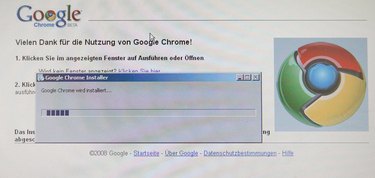
Google Chrome has many options and extensions available to improve your Web browsing security and customize your experience. Whether you want to disguise your anniversary shopping from your significant other or avoid a lecture on social networking during breaks at work, if you feel like you need to hide your tabs so someone walking past does not know what you are doing, there are a few different options that allow you to do so.
Hide Google Chrome Tabs Using F11
Video of the Day
Step 1
Launch Google Chrome.
Video of the Day
Step 2
Push the "+" sign in the upper right corner of the Chrome window as you surf the Web to open new tabs for the sites you want to visit.
Step 3
Push the "F11" key on your keyboard to make the current view full-screen and hide your address bar and all of the tabs you currently have open. If you want to keep your browsing a secret, open a new tab before pressing "F11."
Step 4
Press "F11" again to exit the full screen mode and go back to having visible tabs and an address bar.
Hide Google Chrome Tabs with the Panic Button Extension
Step 1
Install the Panic Button extension from the Chrome Web Store by navigating to the page and pressing the "Install" button. Allow the extension to install.
Step 2
Browse the Internet and open new tabs.
Step 3
Press the "Panic Button" icon at the right of your address bar to hide all of your tabs and open a new tab with your Chrome New Tab page on it. You can adjust this setting to open a blank page or open a different Web page by opening the Extensions management window and clicking on the Options link next to Panic Button. There is a drop-down list under the "Safe Page" options that lets you change this setting.