Though PayPal users could previously delete their activity history, the feature is no longer available. For a time, PayPal users could archive their activity instead, but in mid-2014, the site removed this feature as well. Though the new design for PayPal does not have the archive function, as of publication, PayPal permits users to switch to using the Classic Site, which has the appearance of the site before its design updates. In this interface, users are still able to archive activity.
Archive Activity in the Classic Site
Video of the Day
Step 1:
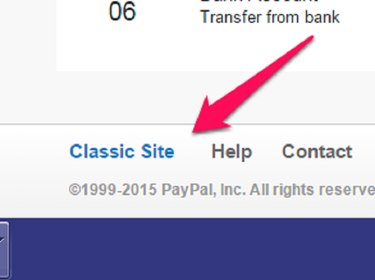
Log in to your PayPal account. Scroll to the bottom of the page and click Classic Site at the left side of the screen to change the appearance of the website to the classic theme.
Video of the Day
Step 2:
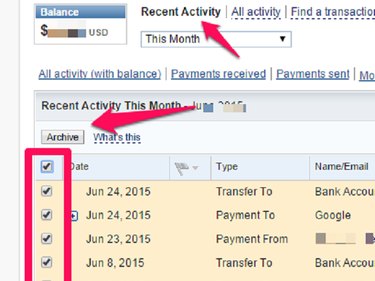
In the Classic Site, click Recent Activity, place a check mark in the check box of all transactions you want to archive and click Archive. Note that clicking Summary or Activity at the top of the page takes you back to the modern theme, where all your activity reappears.